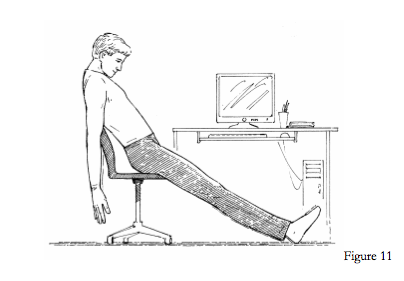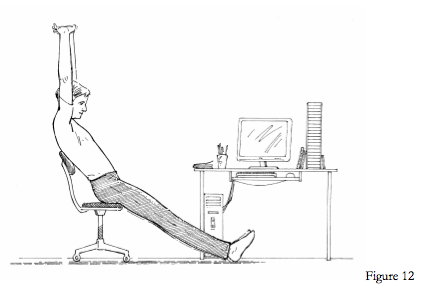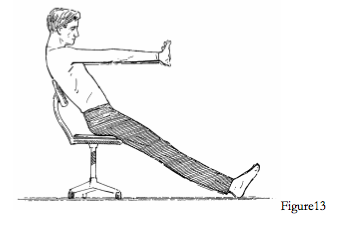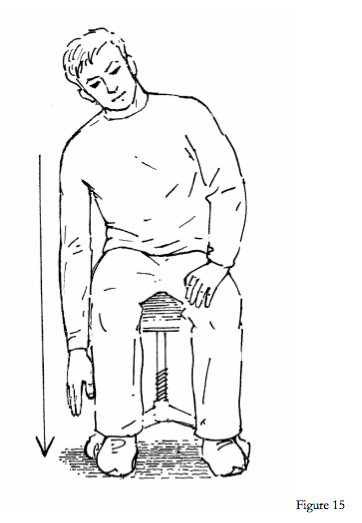These exercises will help alleviate tension in your joints, ligaments and muscles, whether you work at a computer a couple of hours a day or spend most of your day in front of a computer screen. Do them the moment you start to feel tired or sense tension or tightness in any area of your body. The exercises are simple to perform and can be done while sitting at your desk. Some are stretches, others are isometric exercises, which means you’ll tense a certain muscle group for 5-10 seconds, then relax.
Note:
- You should not feel pain while doing the exercises so be sure not to overdo it. Holding a stretch for just 10-15 seconds is often enough to relax the muscle.
- Do not move sharply or straighten up suddenly.
- Breath calmly and deeply while performing the exercises.
General exercises for relaxation
- Sit as close as you can to the front edge of the chair. Extend your legs under the table and allow your arms to hang freely. Lower your head to your chest and close your eyes. Relax in this position for 10-15 seconds (figure 11).
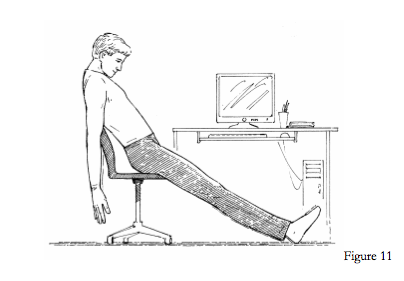
- Without changing this relaxed sitting position, bring your hands to your lap and open your eyes. Interlace your fingers, turn your palms out and stretch your arms long, then relax and let arms hang by your side again in the original position. Repeat 2-3 times (figure 12).
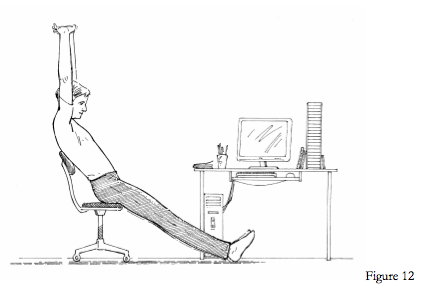
- From the same relaxed sitting position, interlace your hands and extend them out in front of you, feeling the stretch across your back and shoulder blades. Repeat 2-3 times (figure 13).
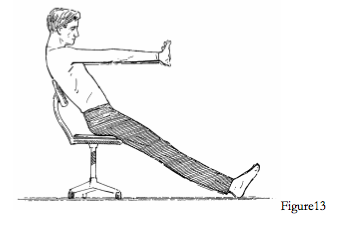
- Move away from the table. Place your feet on the floor with your legs spread wide and exhale as you slowly bend forward, letting your arms hang freely between your legs. Breathe and relax in this forward bend for a few seconds, then slowly rise back up. Repeat 2-3 times (figure 14). Note: Do not do this exercise if it makes you feel lightheaded or dizzy.

- Place your feet on the floor with your legs spread wide. Sit up straight, without leaning back in your chair and let your arms hang freely by your sides. Slowly lean to the right and “hang” for 2-3 seconds. Come back to center and lean to the left side. Repeat on both sides 2-3 times (figure 15).
- Repeat Exercise #1 to finish this sequence.
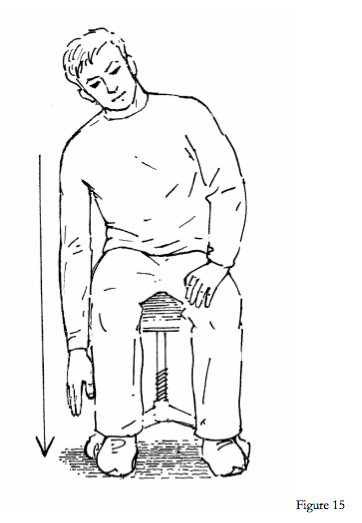
From Hands on a Keyboard:
A Guide for Musicians and Computer Users
by Shmuel Tatz, PT, PhD & Vladimir Mayoroff, MD